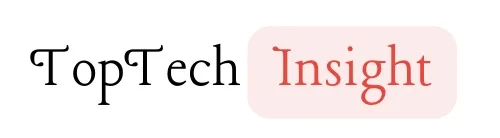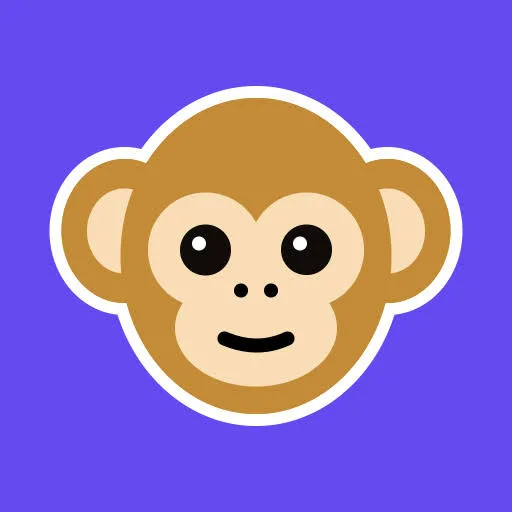The Monkey app is a social networking platform similar to omegle. The app allows users to video chat and interact with other users randomly selected by the app. It was developed by two teenagers, Ben Pasternak and Isaiah Turner, and has been described as a teen-friendly version of Omegle and Chatroulette. The app was available on both iOS and Android devices and has been removed from the Apple App Store due to some risks it imposes on its users. In this article, we will walk you through everything you need to know about Monkey App
The Monkey app was launched in 2016 by Isaiah Turner and Ben Pasternak, two young entrepreneurs with an eye for social networking. The app’s initial concept focused on quick, ephemeral connections, inspired by the fleeting nature of Snapchat. However, it quickly evolved to incorporate a wider range of social features, including direct messaging, group chats, and virtual gifts.
WHO IS THE MONKEY APP FOR?
The Monkey app primarily targets teenagers and young adults seeking spontaneous interactions and new friendships. Its fast-paced, unpredictable nature appeals to those who thrive on novelty and enjoy meeting people from diverse backgrounds. However, the app’s age restrictions and safety measures have been a point of contention, raising concerns about the exposure of younger users to inappropriate content or potential predators.
App Features:
- Random Video Chat: The heart of Monkey app is its random video chat feature. Upon opening the app, users are instantly connected with another person for a 15-second video call. They can then choose to extend the chat, swipe to the next person, or even join a group chat.
- Direct Messaging: Users can send text messages and exchange photos directly with their “Monkey pals,” adding a layer of interaction beyond the video calls.
- Group Chats: Group chats allow multiple users to connect simultaneously, fostering a sense of community and shared experiences.
- Virtual Currency: Monkey app utilizes a virtual currency system, allowing users to purchase virtual gifts and send “likes” to other users.
- Subscription Model: Monkey Plus, the app’s premium subscription service, offers additional features like profile customization and enhanced search filters.
Getting Started with Monkey App
Downloading Monkey app is a straightforward process, available on both iOS and Android devices. After installing the app, users create a profile, typically linking it to their social media accounts. Age verification is required, but concerns have been raised about the effectiveness of these measures. Once registered, users can immediately dive into the world of random video chats and explore the app’s other features.
HOW TO USE MONKEY APP
To use the Monkey app, users need to download it from the Google Play Store or the Monkey.app website. Once installed, users can create an account by linking their google, Apple, email or Facebook accounts.
The Monkey app has several features, including video chat, texting, swipe to match, and moments.
The app uses a swipe-based matching system, similar to Tinder, where users can swipe right on profiles they like and left on profiles they don’t like. Video chats are limited to 15 seconds, though you can extend the call if you both agree. If two users swipe right on each other, they can start a video chat.
If you find someone you want to connect with further, you can add them to your friend list and chat with them through text or video messages. The app also incorporates a “banana” system, where users collect virtual bananas for video chatting and can redeem them for exclusive merchandise.
Users can also send text messages and share “moments,” which are short videos similar to Instagram or TikTok stories. The moments feature allows users to post short videos for others to see.

PROS AND CONS
Pros
- Meeting New People: Monkey excels at facilitating quick connections with people worldwide. It’s a great way to break the ice and potentially find new friends or conversation starters.
- Ease of Use: The app’s interface is straightforward and doesn’t require a lot of time or effort to navigate. Swiping through profiles and making connections is effortless.
- Fun and Fast-Paced: The 15-second video limit keeps things moving quickly and adds an element of excitement to the random matching process.
- Global Connections: The app’s focus on real-time 1-on-1 video chats provides a dynamic platform for meeting new friends from different countries in an instant
Cons
- Safety Concerns: Like many video chat apps, Monkey has been criticized for a lack of robust safety measures. Inappropriate content and user behavior can sometimes occur, especially due to the anonymity factor.
- Potential for Abuse: The anonymity and fast-paced natureof the app can make it vulnerable to bullying or harassment.
- Lack of Content Moderation: The app has been criticized for its approach to content moderation, with users reporting that inappropriate content is not effectively removed
THINGS TO KNOW BEFORE USING THE MONKEY APP
- Age Verification: The app does not have a strict age verification process, which means that anyone can join, potentially exposing minors to inappropriate content.
- Inappropriate Content: Users have reported seeing risky or sexual content on the app, which can be harmful to children.
- Data Privacy: The Monkey app has been criticized for its approach to data handling, raising concerns about user privacy.
- Predatory Behavior: There is a risk of online predators using the app to target children, as there is no age verification process.
- Conversations with Strangers: Talking to strangers is unsafe, especially for children, as talking to strangers might expose them to manipulation.
- No Parental Controls: Parents can’t do much to keep children safe while using the Monkey app, but they can encourage children to have fewer but more meaningful conversations with people they know and trust.
The Monkey app has become popular among teens and young adults. It has the potential to encourage quick and fun interactions with people from all around the world, but it also has risks that users should be aware of.
MONKEY APP SAFETY TIPS
While Monkey app can be a source of fun and connection, it’s crucial to approach it with caution and prioritize safety. Here are some essential tips for users and parents alike to ensure a positive experience:
For Users:
- Adjust Privacy Settings:
- Limit who can contact you (e.g., only friends or people near your age).
- Control whether your profile appears in public searches.
- Be mindful of the information you share on your profile.
- Report and block:
- Don’t hesitate to report inappropriate behavior or users.
- Block users who make you uncomfortable.
- Trust Your Instincts:
- If a conversation feels wrong, end it immediately.
- Be wary of users who pressure you for personal information or try to move the conversation off the app.
- Cyberbullying Prevention:
- Don’t engage with bullies or trolls.
- Report any instances of cyberbullying.
- Seek support from friends, family, or trusted adults if you experience harassment.
- Consider Alternatives:
- If you’re concerned about safety, explore other apps with similar features but stronger safety measures.
For Parents:
- Parental Controls:
- Familiarize yourself with the Monkey app’s parental controls, which allow you to restrict certain features and monitor your child’s activity.
- Set time limits for app usage.
- Discuss online safety with your child and establish clear rules for using social media.
- Open Communication:
- Encourage your child to come to you if they encounter any problems on the app.
- Create a safe space for discussing online experiences without judgment.
- Monitor Usage:
- Periodically check your child’s phone or device to ensure they’re using the app responsibly.
- Be aware of the signs of cyberbullying or online predators.
CONCLUSION
The Monkey App offers a quick and exciting way to connect with people through random video chats. However, its focus on speed comes with potential downsides regarding safety and the depth of interaction. Before diving in, consider the potential risks and prioritize your safety. If you’re looking for an easy-to-use platform for quick connections and encounters, the Monkey app is definitely worth a try.
FAQs
Can I control who my child talks to on the Monkey app?
Yes, you can. The Monkey app offers some parental control features, allowing parents to restrict who their child can chat with (e.g., only friends or people in a specific age range). However, these controls may not be completely effective, and it’s essential for parents to have open conversations with their children about online safety.
What should I do if I encounter inappropriate behavior on the Monkey app?
If you or your child encounter any inappropriate behavior, such as harassment, bullying, or explicit content, you can report the user directly through the app. Blocking the user is also an option.
Is the Monkey app addictive?
The fast-paced, unpredictable nature of the Monkey app can be addictive for some users. It’s important to set time limits for app usage and encourage breaks to prevent excessive screen time.
Are there any alternatives to the Monkey app?
Yes, several alternative apps offer similar features to the Monkey app, potentially with stronger safety measures. Some popular alternatives include Yubo, Hoop, and Wink.
What is the age limit to use the Monkey app?
at least 18 years of age, the platform required users to be at least 18 years old in order to use it; however, there’s no age verification process, and with a fake birth date, anyone can have access to the app feature.