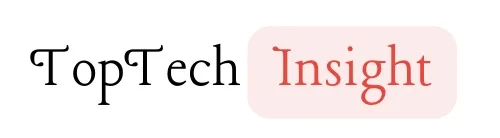Apple unveiled the 12-inch MacBook in 2015, a portable featherlight laptop with a sleek design and impressive portability. It quickly caught the eyes of a large number of people. In 2016 and 2017, Apple offered configurations of this model with the more powerful Intel Core M7 processor, further enhancing its performance and appeal to users. But nearly a decade later, is the Macbook 12 in. M7 still worth buying?
The tech landscape has evolved rapidly since the MacBook 12in M7’s release. Newer models with much faster processors, better battery life, and more features have flooded the market. So, the question arises: Is the MacBook 12 in M7 worth buying in 2024?
This question and more will be answered in this article as we give insights into the pros and cons of this laptop, reviewing its design, performance, battery life, and overall value in the current year. By the end, you’ll have a clear understanding of whether the MacBook 12 in M7 is a wise investment in 2024 or if it’s time to move on to a much newer model. Whether you’re a student, professional, or casual user, this article will help you make a more informed decision.
The Macbook 12in M7 was part of Apple’s push for ultra-portable laptops. The MacBook 12in M7 made a splash with its sleek design and ambitious features. Let’s take a closer look at the key aspects that defined this model:
Design and build quality
One cannot deny the MacBook 12’s aesthetic appeal. Its unibody aluminum chassis, available in gold, silver, space gray, and rose gold, exuded a premium feel. At a mere 0.52 inches thick and weighing just 2.03 pounds, it was remarkably thin and light, making it incredibly easy to carry around in a bag or even a large purse. The compact size didn’t compromise its sturdiness and performance, as the build quality is solid and durable.
Display
The 12-inch Retina display was a standout feature, offering a resolution of 2304 x 1440 pixels. This means that the Macbook 12in M7 displays sharp text, vibrant colors, and excellent clarity for photos and videos. While not as large as some users might prefer, it was well-suited for tasks like web browsing, document editing, and even light photo editing.
Performance (M7 Chip)
The “M7” in the MacBook 12 refers to the Intel Core m7 processor, a dual-core chip designed for efficiency and low power consumption. While it is no longer a powerhouse for demanding tasks like modern video editing or modern gaming, it handles everyday activities like web browsing, email, light gaming, and office applications with ease. However, its limitations became more obvious when multitasking or running resource-intensive software.
Battery Life
Apple claims up to 10 hours of wireless web browsing on a single charge. In real-world usage, it gives roughly 7-8 hours of mixed use, which is decent for an ultraportable laptop of that era. However, compared to modern laptops with Apple’s M1 or M2 chips, the battery life of the MacBook 12 in M7 feels somewhat lackluster.
Other Features
- Keyboard: The MacBook 12in M7 featured Apple’s controversial butterfly keyboard mechanism. While it offered a comfortable typing experience for some, it was beset by reliability issues for others, with keys becoming unresponsive or sticky.
- Trackpad: The Force Touch trackpad offered precise control and haptic feedback for various gestures and actions.
- Ports: One of the biggest criticisms of this model was its limited connectivity, featuring only a single USB-C port and a headphone jack. This lack of ports required the use of dongles for connecting external devices or displays.
In summary, the MacBook 12in M7 was a beautiful and portable machine with a stunning display, but its performance and limited ports were drawbacks even at the time of its release.

PROS AND CONS
Pros
-
Portability and Lightweight Design: The MacBook 12 in. M7 remains one of the most portable laptops ever made. Its featherlight weight and slim profile make it a breeze to carry around, making it ideal for students, travelers, and anyone who values on-the-go computing.
-
Excellent Build Quality: Apple’s commitment to quality is evident in the M7’s sturdy aluminum unibody construction. Despite its age, the laptop feels solid and well-made, promising longevity even with daily use.
-
Retina Display: The 12-inch Retina display continues to impress with its sharpness, clarity, and color accuracy. While not as large as modern displays, it’s still perfectly usable for most tasks and delivers a visually pleasing experience.
-
Silent Operation (No Fan): The MacBook 12in M7 lacks a fan, making it completely silent during operation. This can be a significant advantage for users who prefer a quiet working environment or are sensitive to fan noise.
-
macOS Ecosystem: If you’re already invested in the Apple ecosystem, the MacBook 12in M7 seamlessly integrates with your other Apple devices, offering features like Handoff, AirDrop, and iCloud syncing.
Cons
-
Outdated Processor: The Intel Core M7 processor, while efficient, is now several generations behind. This translates to noticeably slower performance compared to modern laptops, especially for demanding tasks like video editing, gaming, or heavy multitasking.
-
Limited Performance for Demanding Tasks: As mentioned, the M7 chip struggles with resource-intensive applications. If you plan to use the laptop for anything beyond basic productivity, you might find it frustratingly slow.
-
Only One USB-C Port: The single USB-C port severely limits connectivity. You’ll need dongles or adapters for connecting multiple peripherals simultaneously, adding to the cost and inconvenience.
-
Butterfly Keyboard Issues: The MacBook 12in M7’s butterfly keyboard was notorious for its reliability issues. While Apple has implemented some fixes, the keyboard still doesn’t match the quality or feel of newer MacBook models.
-
High Price for Older Hardware: While the price of the MacBook 12in M7 has dropped since its release, it still commands a premium for its brand and design. Considering its outdated hardware and performance limitations, it might be overpriced compared to more powerful alternatives.
Overall Assessment:
In 2024, the MacBook 12 in M7 will be a mixed bag. Its portability, design, and display are still attractive, but its outdated processor and limited capabilities hold it back. It’s best suited for casual users who prioritize portability and don’t require high performance. If you need a laptop for demanding tasks or are on a tight budget, exploring newer models or alternatives might be a wiser choice.

While the MacBook 12in M7 may still hold some appeal for specific users, the market offers several compelling alternatives that offer better performance, features, and value for money in 2024. Let’s explore some of the most popular options:
Apple Alternatives
- MacBook Air (M1 or M2): The MacBook Air with Apple’s M1 or M2 chip offers a significant performance boost over the M7, with faster processing speeds and improved graphics capabilities. It’s still lightweight and portable, making it a great option for those who need a more powerful machine for everyday tasks and light creative work.
- MacBook Air (2020 Intel): If you prefer to stick with Intel processors, the 2020 MacBook Air is a good option. It’s still a powerful machine for everyday tasks and comes with a comfortable Magic Keyboard and a decent battery life.
- Refurbished MacBook Pro (13-inch): A refurbished 13-inch MacBook Pro from Apple’s Certified Refurbished store can offer excellent value. You might find models with newer processors and more storage at a lower price than a brand-new MacBook Air.
Windows Alternatives
-
Dell XPS 13 (9315): Known for its sleek design, stunning InfinityEdge display, and powerful performance, the Dell XPS 13 is a top contender in the ultraportable category. It offers a variety of configurations with Intel 12th-generation processors, making it suitable for various tasks, from everyday use to content creation.
-
Microsoft Surface Laptop 4: With its premium build quality, comfortable keyboard, and vibrant touchscreen, the Surface Laptop 4 provides a luxurious experience. It’s available with either Intel or AMD Ryzen processors, offering a balance of performance and battery life.
-
HP Spectre x360 14: This 2-in-1 convertible laptop features a gorgeous OLED display, a powerful Intel Evo platform, and a sleek design. Its versatility allows you to use it as a traditional laptop or a tablet, making it ideal for creatives and those who value flexibility.
-
Lenovo Yoga 9i Gen 8: The Yoga 9i boasts a unique rotating soundbar hinge, delivering immersive audio. It’s powered by Intel 13th-gen processors, offering impressive performance for demanding tasks. Plus, its elegant design and long battery life make it a great all-around option.
-
Asus Zenbook S 13 OLED: This ultra-slim laptop is exceptionally lightweight, making it ultra-portable. It features a stunning OLED display, a powerful AMD Ryzen processor, and a long-lasting battery. Its compact size and impressive performance make it a compelling alternative to the MacBook 12 in. M7.
Chromebook Alternatives
While Chromebooks don’t directly compete with MacBooks in terms of raw power or software compatibility, they offer a compelling alternative for users who primarily rely on web-based applications and value affordability, portability, and long battery life. Here are some top Chromebook options in 2024 that can serve as alternatives to the MacBook 12 in M7:
-
Acer Chromebook Spin 713: This 2-in-1 Chromebook boasts a 3:2 aspect ratio touchscreen, a 10th-gen Intel Core processor, and a sleek aluminum chassis. Its versatility allows you to use it as a laptop or a tablet, making it ideal for students and creatives.
-
Lenovo Chromebook Duet 5: With its detachable keyboard and 13.3-inch OLED display, the Duet 5 offers a tablet-like experience with the added functionality of a laptop. It’s powered by a Snapdragon 7c Gen 2 chip and boasts impressive battery life.
-
Google Pixelbook Go: This lightweight Chromebook is known for its comfortable keyboard, excellent battery life, and stylish design. It’s available with various Intel processors and is perfect for everyday tasks like browsing, email, and document editing.
-
Samsung Galaxy Chromebook 2: This Chromebook stands out with its vibrant QLED display and premium design. It’s powered by a 10th-gen Intel Core i3 processor and offers decent performance for everyday tasks.
-
HP Chromebook x360 14c: This 2-in-1 Chromebook features a 360-degree hinge, allowing you to use it in various modes. It’s equipped with a 10th-generation Intel Core processor and a bright touchscreen display, making it suitable for work and entertainment.
Choosing the Right Alternative:
The best alternative for you depends on your specific needs and budget. If you’re deeply invested in the Apple ecosystem, the MacBook Air is a natural upgrade. If you need more power for demanding tasks, consider a refurbished MacBook Pro or a Windows laptop like the Dell XPS 13. For budget-conscious users who mainly use web apps, a Chromebook like the Pixelbook Go might be a good fit.
Buying Tips and Price Considerations
If you’re still considering purchasing a MacBook 12 in M7 in 2024, here’s what you need to know:
Where to Buy
- Apple Refurbished Store: Apple occasionally offers refurbished MacBook 12in M7 models with a warranty. These can be a good option for getting a reliable device at a lower price.
- Third-Party Sellers: Online marketplaces like eBay and Amazon often have listings for refurbished MacBook 12-inch M7 models. However, be cautious and thoroughly research the seller’s reputation before purchasing.
What to Look For:
- Battery Health: Check the battery’s cycle count and condition. Ideally, it should have a low cycle count and hold a good charge.
- Keyboard Condition: Inspect the keyboard for any unresponsive or sticky keys. If possible, test it out before buying.
- Warranty or AppleCare Coverage: If you’re buying a refurbished model from Apple, it will come with a warranty. If you’re buying from a third-party seller, consider if the device is still eligible for AppleCare coverage.
Price:
In 2024, you can expect to find used MacBook 12in M7 models ranging from $300 to $600, depending on the condition, storage capacity, and seller. Refurbished models from Apple will typically be more expensive than used models from other sellers.
Consider your budget and needs carefully before making a purchase. If you can stretch your budget a bit, you might find better value in a newer MacBook Air or a refurbished MacBook Pro.
Conclusion
The MacBook 12 in M7, while once a revolutionary device, now faces stiff competition in 2024. Its portability and design are still commendable, but its aging processor and limited capabilities hold it back from being a top choice for most users.
If you’re a casual user who prioritizes ultra-portability, doesn’t require high performance, and is willing to compromise on features like ports and keyboard quality, then the MacBook 12in M7 might still be a viable option for you, especially if you find it at a good price.
However, if you need a laptop for demanding tasks, gaming, or professional use, or if you’re on a budget, several better alternatives exist on the market. Consider the newer MacBook Air with M1 or M2 chips, a refurbished MacBook Pro, or Windows laptops like the Dell XPS 13 or Microsoft Surface Laptop. Even Chromebooks like the Google Pixelbook Go might be a better fit for budget-conscious users who mainly use web-based applications.
Ultimately, the decision of whether to buy a MacBook 12 in M7 in 2024 comes down to your individual needs, priorities, and budget. Carefully weigh the pros and cons, explore the alternatives, and choose the laptop that best suits your requirements.