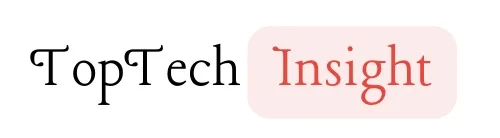Apple’s bold move away from Intel processors to their own custom silicon has ushered in a new era of computing capabilities. The M1 chip, a groundbreaking innovation when it was launched in 2020, astounded the industry with its exceptional speed and efficiency, setting a new benchmark for performance in laptops and desktops. Building upon this legacy, the M2 chip arrived in 2022, raising the bar even higher with enhanced performance and exciting new features.
We’ll navigate the difficulty of choosing between these two technological marvels, M1 vs M2, tailoring our analysis specifically to the needs of professionals. We’ll dive into the architecture of each chip, review real-world performance benchmarks across a wide range of professional applications, and evaluate other important considerations like battery life, thermal management, and software compatibility.
Understanding the M1 vs M2 Architectures
To make an informed decision between the M1 and M2 chips, it’s crucial to understand their fundamental architectures and the key advancements that differentiate them. Both chips represent Apple’s commitment to developing custom silicon that prioritizes performance, efficiency, and integration, but the M2 builds upon the M1’s foundation with several notable enhancements.
M1 Build
The M1 chip, Apple’s inaugural venture into custom silicon for Macs, marked a significant departure from the traditional Intel architecture. It introduced a system-on-a-chip (SoC) design, where various components like the CPU, GPU, neural engine, and more are integrated onto a single chip. This integration allows for improved communication and efficiency between components, resulting in better overall performance.
- CPU: The M1’s CPU boasts an 8-core design, with four high-performance cores and four high-efficiency cores. This heterogeneous configuration allows the chip to intelligently allocate tasks to the appropriate cores, maximizing performance for demanding applications while conserving power for lighter tasks. The unified memory architecture, where the CPU and GPU share the same pool of memory, further enhances efficiency by eliminating the need to copy data between different memory pools.
- GPU: The M1’s integrated GPU delivers impressive performance for everyday tasks and even some professional workloads. However, it may not be the ideal choice for graphics-intensive applications that demand the highest levels of processing power.
- Neural Engine: The M1’s dedicated 16-core neural engine accelerates machine learning tasks, enabling faster image and video processing, natural language processing, and other AI-powered features.
- Other Components: The M1 chip also includes an image signal processor (ISP) for improved camera performance, a powerful media engine for hardware-accelerated video encoding and decoding, and the Secure Enclave for enhanced security features.
M2 Build
The M2 chip builds upon the M1’s success, refining and enhancing its architecture to deliver even greater performance and capabilities. While the core design remains similar, with an 8-core CPU featuring high-performance and high-efficiency cores, there are several key improvements that set the M2 apart.
- CPU: The M2’s CPU cores are faster and more efficient than the M1’s, thanks to architectural tweaks and a larger cache. This translates to improved performance in single-threaded and multi-threaded workloads.
- GPU: The M2 offers up to 10 GPU cores, compared to the M1’s maximum of 8 cores. This significant boost in graphics processing power enables smoother performance in graphics-intensive applications, such as video editing, 3D rendering, and gaming.
- Memory: The M2 supports faster memory speeds and a higher maximum memory capacity (24 GB) compared to the M1 (16 GB). This allows for smoother multitasking and better performance in memory-intensive applications.
- Media Engine: The M2’s media engine has been upgraded with hardware acceleration for ProRes video encoding and decoding, a feature that will be particularly appealing to video professionals.
Comparison: M1 vs. M2 Specifications
| Feature | M1 | M2 |
|---|---|---|
| CPU Cores | 8 (4 performance + 4 efficiency) | 8 (4 performance + 4 efficiency) |
| GPU Cores | Up to 8 | Up to 10 |
| Memory | Up to 16GB | Up to 24GB |
| Memory Bandwidth | 68.25 GB/s | 100 GB/s |
| Process Technology | 5nm | Second-generation 5nm |
| Neural Engine | 16 cores | 16 cores |
| Media Engine | Hardware-accelerated H.264, HEVC, and ProRes decode | Hardware-accelerated H.264, HEVC, and ProRes encode and decode |
Understanding the architectural differences between the M1 and M2 chips lays the groundwork for evaluating their performance in real-world professional workloads. In the next section, we’ll delve into specific benchmarks to see how these chips stack up in various demanding tasks.

Performance Benchmarks for Professional Workloads
In the world of professional work, raw processing power is often the defining factor in choosing a machine. While both the M1 and M2 chips offer impressive performance, understanding their strengths and weaknesses in specific professional workloads is essential. In this section, we will delve into comprehensive benchmarks, real-world case studies, and expert insights to shed light on which chip delivers the most power for your unique needs.
Creative Workloads
For creative professionals, the ability to swiftly render complex visuals, edit high-resolution videos, and seamlessly manipulate large image files is paramount. Let’s examine how the M1 and M2 perform in some of the most popular creative applications.
Video Editing:
- Final Cut Pro: M2-powered Macs showcase significant speed improvements in Final Cut Pro, particularly when working with ProRes footage. Tasks like video transcoding, effects rendering, and multicam editing are notably faster on the M2.
- Premiere Pro: While Premiere Pro is not yet fully optimized for Apple Silicon, the M2 still demonstrates faster performance than the M1, especially in multi-core workflows like video exports and complex effects rendering.
- DaVinci Resolve: The M2’s enhanced media engine, with hardware acceleration for ProRes, gives it a considerable edge over the M1 in DaVinci Resolve. Color grading, noise reduction, and other computationally intensive tasks are notably faster on the M2.
Photo Editing:
- Lightroom: The M2 offers a slight performance advantage over the M1 in Lightroom, with faster import times, smoother image adjustments, and quicker exports.
- Photoshop: Similar to Lightroom, the M2 provides a modest speed boost in Photoshop, with faster layer manipulation, filter application, and overall responsiveness.
- Capture One: While both chips perform admirably in Capture One, the M2’s additional processing power can be beneficial for tasks like tethered shooting, where image previews and adjustments need to be rendered in real time.
Graphic Design:
- Illustrator: The M2’s faster single-core performance can be advantageous in Illustrator, where many tasks rely on individual core speed rather than multi-core processing.
- InDesign: Both the M1 and M2 perform well in InDesign, with smooth layout adjustments, fast text reflow, and quick document exports.
3D Modeling & Rendering:
- Blender: The M2’s enhanced GPU capabilities make it a better choice for 3D modeling and rendering in Blender. Complex scenes render faster, and viewport navigation is smoother on the M2.
- Cinema 4D: The M2’s additional GPU cores and faster memory bandwidth give it a noticeable edge in Cinema 4D, especially when working with large scenes and high-resolution textures.
Developer Workloads
For developers, speed and efficiency are critical for compiling code, running virtual machines, and executing complex simulations. Let’s see how the M1 and M2 fare in popular developer tools and environments.
Code Compilation:
- Xcode: The M2 demonstrates faster build times in Xcode compared to the M1, thanks to its improved single-core and multi-core performance.
- Visual Studio Code: Both chips perform well in Visual Studio Code, but the M2’s faster single-core speed can be beneficial for tasks like code analysis and debugging.
Virtualization:
- Parallels Desktop: The M2’s additional processing power allows for smoother performance in Parallels Desktop, with faster virtual machine startup times and better responsiveness when running multiple VMs simultaneously.
- VMware Fusion: Similar to Parallels Desktop, the M2 offers a performance advantage in VMware Fusion, making it a better choice for developers who rely heavily on virtual machines.
Data Science & Machine Learning:
- Python: The M2’s faster single-core and multi-core performance can accelerate data processing and machine learning tasks in Python.
- R: Both chips perform well in R, but the M2’s additional processing power can be beneficial for computationally intensive statistical analysis and modeling.
Real-World Case Studies
- Video Editor: A professional video editor working on a documentary project found that the M2 significantly reduced rendering times in Final Cut Pro, allowing for faster iterations and a more efficient workflow.
- Software Developer: A software developer noticed a considerable improvement in build times in Xcode after switching to an M2-powered MacBook Pro, resulting in increased productivity and a smoother development cycle.
- Data Scientist: A data scientist utilizing Python for machine learning found that the M2 accelerated model training and inference tasks, enabling faster experimentation and analysis.
Other Professional Workloads
Beyond creative and developer fields, the M1 and M2 chips cater to a variety of other professional disciplines. Let’s explore their performance in a few additional areas.
Music Production:
- Logic Pro: Both chips offer excellent performance in Logic Pro, with smooth playback of complex projects, real-time effects processing, and efficient audio editing.
- Ableton Live: While Ableton Live is not yet fully optimized for Apple Silicon, the M2’s additional processing power can be beneficial for running CPU-intensive instruments and effects plugins.
CAD & Engineering:
- AutoCAD: The M2’s faster single-core and multi-core performance can improve 2D and 3D drawing performance in AutoCAD, as well as accelerate rendering and simulation tasks.
- SolidWorks: The M2’s enhanced GPU capabilities can be advantageous in SolidWorks, especially for complex 3D modeling, assembly design, and simulation tasks.
Scientific Computing:
- MATLAB: The M2’s faster single-core and multi-core performance can speed up numerical computations, matrix operations, and simulations in MATLAB.
- Python (Scientific Libraries): Similar to MATLAB, the M2’s increased processing power can be beneficial for scientific computing tasks in Python, especially when using libraries like NumPy, SciPy, and pandas.
Benchmarks
While benchmarks offer valuable insights into the performance of the M1 and M2 chips, it’s important to remember that they are just a snapshot of performance in specific scenarios. Real-world performance can vary depending on various factors, such as the specific applications you use, your workflow, and the configuration of your Mac.
Summary
The choice between the M1 and M2 ultimately depends on your specific needs and budget. If you’re a creative professional who works with demanding applications like Final Cut Pro, Premiere Pro, or DaVinci Resolve, the M2’s enhanced performance, particularly with ProRes video, makes it a compelling choice. Similarly, developers who rely on virtual machines, compile large codebases, or work with data science tools will benefit from the M2’s additional processing power.
However, if your budget is a concern and your workload is not overly demanding, the M1 chip still offers excellent performance for many professional tasks. It remains a capable and cost-effective option for photo editing, graphic design, music production, and other less resource-intensive applications.

Other Factors for Professionals
While benchmark tests and performance comparisons are essential, they only tell part of the story. For professionals, there’s more to consider than just raw processing power. In this section, we’ll review other critical factors that can significantly impact your workflow and overall experience with an M1 or M2 Mac.
Sustained Performance
Professionals often subject their machines to demanding workloads for extended periods of time, pushing the limits of their hardware. Thermal management—the ability of a device to dissipate heat and maintain optimal operating temperatures—plays a crucial role in sustained performance.
Both the M1 and M2 chips are renowned for their impressive thermal efficiency, thanks to their advanced 5nm process technology and Apple’s meticulous engineering. In most everyday tasks, both chips remain cool and quiet, delivering consistent performance without thermal throttling. However, under extreme workloads, the M2’s larger die size and higher power consumption can lead to slightly higher temperatures compared to the M1.
If your workflow regularly involves computationally intensive tasks like video editing, 3D rendering, or software development, the M2’s superior processing power might be worth the slight increase in temperature. However, if you prioritize a quieter and cooler machine, the M1 might be a better fit.
Battery Life
For professionals on the go, battery life is a crucial consideration. Apple’s Silicon Macs are renowned for their exceptional battery life, often outperforming their Intel-based counterparts by a significant margin.
In general, the M1 chip offers slightly better battery life than the M2 due to its lower power consumption. However, the difference is not substantial, and both chips can easily last a full workday on a single charge for most professional tasks.
If you prioritize battery life above all else, the M1-powered MacBook Air might be your best bet. However, if you need the extra processing power of the M2, the 13-inch MacBook Pro still offers impressive battery life that should be more than sufficient for most professionals.
Connectivity & Ports
The number and type of ports available on your Mac can significantly impact your workflow, especially if you rely on external displays, storage devices, or other peripherals.
The M1 MacBook Air and 13-inch MacBook Pro offer limited connectivity options, with only two Thunderbolt/USB 4 ports. The M2 MacBook Air and 13-inch MacBook Pro also feature two Thunderbolt/USB 4 ports, but the M2 MacBook Pro models (14-inch and 16-inch) offer a wider range of ports, including HDMI, an SDXC card slot, and MagSafe 3.
If you require extensive connectivity options, the M2 MacBook Pro models are the clear winners. However, if you can work with just a couple of Thunderbolt ports and don’t mind using dongles or a docking station, the M1 or M2 MacBook Air could be a suitable option.
Display Quality
For creative professionals who work with visuals, display quality is paramount. The M1 and M2 Macs offer stunning displays with high resolution, vibrant colors, and excellent brightness.
The M1 MacBook Air and 13-inch MacBook Pro feature Retina displays with True Tone technology, which automatically adjusts the display’s color temperature to match the ambient light. The M2 MacBook Air and 13-inch MacBook Pro also have Retina displays, but the M2 MacBook Air boasts a slightly larger display (13.6 inches) and a brighter panel.
The M2 MacBook Pro models (14-inch and 16-inch) take display quality to the next level with their Liquid Retina XDR displays, which offer extreme dynamic range, stunning contrast, and exceptional brightness. These displays are ideal for HDR video editing, color grading, and other tasks that demand the highest levels of visual fidelity.
Software Compatibility
With Apple’s transition to Apple Silicon, software compatibility has become a concern for some professionals. Fortunately, most popular professional applications have been updated to run natively on M1 and M2 Macs, and those that haven’t can still run through Rosetta 2, Apple’s translation layer.
However, Rosetta 2 can sometimes introduce slight performance overhead, so it’s always preferable to use native applications whenever possible. Before purchasing an M1 or M2 Mac, check the compatibility of your essential software to ensure a smooth transition.
Price & Value
The final factor to consider is price and value. M1 Macs generally offer better value for the money, as they are more affordable than their M2 counterparts. However, the M2 Macs offer superior performance and additional features, making them a worthwhile investment for professionals who demand the best.
The decision between M1 and M2 ultimately boils down to your budget and specific needs. If you’re on a tight budget or your workload doesn’t require the absolute highest levels of performance, the M1 Macs offer excellent value. But if you need the extra power and features of the M2, and you’re willing to pay a premium for them, the M2 Macs are an excellent investment in your professional future.
Navigating the choice between the M1 and M2 chips for professional use requires a nuanced understanding of your specific needs, priorities, and budget. As we’ve explored in this comprehensive guide, both chips offer remarkable performance and efficiency, catering to a wide range of professional workflows. However, the subtle differences in their architecture, performance benchmarks, and additional features can significantly impact your overall experience.
Summarizing Key Findings
- Performance: The M2 chip generally outperforms the M1, especially in multi-core workloads like video editing, 3D rendering, and software development. However, the M1 still delivers excellent performance for many professional tasks and remains a compelling option for budget-conscious users.
- Thermals & Sustained Performance: Both chips offer excellent thermal management, but the M2 might run slightly warmer under extreme workloads due to its higher power consumption.
- Battery Life: The M1 generally offers slightly better battery life than the M2, but both chips can easily last a full workday for most professional tasks.
- Connectivity & Ports: The M2 MacBook Pro models offer a wider range of ports compared to the M1 and M2 MacBook Air models, making them a better choice for professionals who need extensive connectivity options.
- Display Quality: The M2 MacBook Pro models boast superior Liquid Retina XDR displays, ideal for creative professionals who demand the highest levels of visual fidelity.
- Software Compatibility: Most professional applications are now optimized for Apple Silicon, ensuring smooth performance on both M1 and M2 Macs.
Recommendations by Workload
To make the best decision for your professional needs, consider the following recommendations based on your specific workload:
- Video Editors & 3D Artists: The M2’s enhanced media engine and superior GPU performance make it the ideal choice for professionals who work with demanding video and 3D applications. The M2 MacBook Pro models, with their Liquid Retina XDR displays and ample connectivity options, are particularly well-suited for this type of work.
- Software Developers & Data Scientists: The M2’s faster single-core and multi-core performance, along with its larger memory capacity, make it a compelling option for developers and data scientists who rely on resource-intensive tools and workflows.
- Photographers & Graphic Designers: While the M2 offers a slight performance advantage, the M1 is still more than capable of handling most photo editing and graphic design tasks. If your budget is a concern, the M1 MacBook Air or 13-inch MacBook Pro might be a better option.
- Other Professionals: For professionals in fields like music production, CAD & engineering, and scientific computing, the choice between M1 and M2 will depend on the specific demands of your workflow and your budget.
Future Outlook
Apple’s commitment to custom silicon is unwavering, and we can expect even more powerful and efficient chips in the future. The M3 chip, rumored to be in development, is expected to bring further performance and efficiency gains, potentially opening up new possibilities for professional workflows.
Conclusive note
Choosing between the M1 and M2 is not a one-size-fits-all decision. It requires careful consideration of your individual needs, priorities, and budget. By understanding the strengths and weaknesses of each chip and by evaluating the other factors discussed in this guide, you can confidently select the Mac that will best empower you to achieve your professional goals.
Remember, the best tool is the one that enables you to create, innovate, and excel in your field. Whether you choose the M1 or the M2, you can rest assured that you’re investing in a powerful and efficient machine that will elevate your work to new heights.