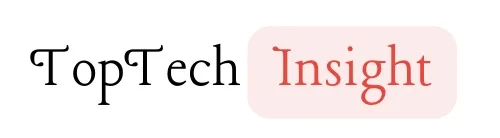What is Bitcoin?
Bitcoin is the world’s first and most well-known cryptocurrency. It is a digital currency that was launched in 2009 by a programmer or group of programmers known as Satoshi. It is created, distributed, traded, and stored using a decentralised system known as a blockchain.
Unlike other Fiat currencies like US Dollars, British Pounds and the likes, transactions involving bitcoins and other cryptocurrencies are completely digital which is way more convenient and faster, you can transfer a huge amount of money securely without going through all the different systems banks put in place.
Bitcoin has gained significant popularity over the years, and many people are interested in buying it. If you want to learn how to buy Bitcoin on eToro, we’ve provided a step-by-step guide to help you get started.

Step-by-Step Guide on how to buy bitcoin on eToro
Step 1: Sign Up
The first step to buying Bitcoin on eToro is to create an account.
- Visit the eToro website etoro.com
- click the menu on the top right corner of the page and click “Join Now”.
- Fill out the registration form with your personal information, including your name, email address, and phone number. Create a secure password.
- Verify your email address and phone number by following the instructions sent by eToro.
Step 2: Verify Your Identity
Once you’ve created an account, you’ll need to verify your identity. This is a regulatory requirement for all eToro users. To verify your identity, you’ll need to upload either of the following documents:
A government-issued ID (passport, driver’s license, or national identity card) A proof of address (utility bill, bank statement, or tax document)
The verification process typically takes 24-48 hours.
Step 3: Deposit Funds
Before you can buy Bitcoin, you’ll need to deposit funds into your eToro account.
- Log in to your eToro account.
- Click on “Deposit Funds.”
- Choose your preferred deposit method (bank transfer, credit/debit card, e-wallet).
- Enter the amount you want to deposit.
- Click “deposit” and the funds will be deposited into your eToro account
The minimum first deposit amount may vary depending on your location and payment method. typically $50-$100 but it can be as high as $10,000 when registering a corporate account. Also, unverified users are restricted to a maximum of $2250 deposit.
Step 4: Find Bitcoin on eToro
Once you have funds deposited in your account, you can start looking for Bitcoin in order to buy it.
On the eToro platform, search for “Bitcoin” (BTC) using the search bar.
Step 5: Buy Bitcoin
- Click on “Invest” next to Bitcoin.
- Choose between “Trade” (buy at current market price) or “Order” (set a specific price to buy). If you choose “Trade,” you’ll be buying Bitcoin at the current market price. This is the simplest option, but it may not be the best option if the market is volatile. If you choose “Order,” you can set a specific price at which you want to buy Bitcoin. This can be a good option if you believe that the price of Bitcoin is going to go down in the future.
- Enter the amount of Bitcoin you want to buy. Like most cryptocurrency trading platforms, eToro allows you to buy fractions of Bitcoin, so you don’t need to buy a whole Bitcoin if you don’t want to.
- Review the order details, including the total amount you’ll be paying.
- Click on “Open Trade” to confirm your purchase.

Storing bitcoin using eToro Money Wallet
eToro also offers a crypto wallet called eToro Money. This wallet allows you to store your Bitcoin offline. This can be a good option if you’re concerned about security.
- Visit the eToro Money website or search for “eToro money” on your app store and Download the wallet app.
- Log in using your etoro account details
- Create a Bitcoin Wallet (if not already created)
Open the eToro Money app. Tap the “Crypto” icon (if available) or navigate to the section where crypto wallets are displayed. Look for a “+” icon to add new wallets. Find Bitcoin (BTC) and tap “Add” to create a Bitcoin wallet.
4. Transfer Bitcoin to your eToro Money Wallet
If you already own Bitcoin on the eToro trading platform, you can transfer it to your eToro Money Wallet for storage.
- Go to your eToro portfolio on the eToro platform (web or mobile app).
- Select the Bitcoin position you want to transfer.
- In the trade details, look for a “Transfer to Wallet” option (available for transferable assets).
- Follow the on-screen instructions to complete the transfer.
Additional Tips
Do your research: Before you invest in Bitcoin, it’s important to do your research and understand the risks involved. There are many resources available online and in libraries that can help you learn more about Bitcoin.
Start small: Don’t invest more money than you can afford to lose. Bitcoin is a volatile asset, so it’s important to start small and gradually increase your investment over time.
Don’t invest based on emotions: Don’t make investment decisions based on emotions such as fear or greed. Always stick to your investment plan and avoid making impulsive decisions.
Monitor your investment: Keep an eye on the price of Bitcoin and your investment performance. This will help you make informed decisions about your investment
Conclusion
eToro offers a user-friendly platform to buy Bitcoin with various payment methods. However, keep in mind that eToro doesn’t allow ownership of the underlying Bitcoin asset but facilitates CFDs tracking Bitcoin’s price. Bitcoin itself is a volatile investment with high potential for both profit and loss, so approach it cautiously and only invest what you can afford to lose.
FAQs
What are the fees associated with buying Bitcoin on eToro?
There are no commission fees for buying and selling Bitcoin on eToro. However, a spread (difference between the buy and sell price) is applied. This spread is typically around 1% for Bitcoin.
Is it safe to buy Bitcoin on eToro?
eToro is a regulated platform that uses a variety of security measures to protect its users’ funds. However, it’s important to remember that all cryptocurrency investments are inherently risky. The price of Bitcoin can be very volatile, and there is always the risk that you could lose money.
What are the different payment methods available for depositing funds on eToro?
eToro offers a variety of convenient payment methods for depositing funds, including:
Bank transfer, Credit/debit card and e-wallets such as PayPal, Skrill, and Neteller.
What happens to my Bitcoin after I buy it on eToro?
Unlike most cryptocurrency exchanges, eToro doesn’t allow you to transfer your Bitcoin to an external wallet. When you buy Bitcoin on eToro, you are essentially buying a CFD (contract for difference) that tracks the price of Bitcoin. This means that you don’t actually own the underlying Bitcoin asset itself.
However, you can still profit from the price movements of Bitcoin. If the price of Bitcoin goes up after you buy it, you can sell your CFD at a profit. Conversely, if the price of Bitcoin goes down, you will lose money.
Is there a minimum amount I need to invest in Bitcoin on eToro?
The minimum investment amount for Bitcoin on eToro can vary depending on your location and account currency. It’s generally around $50-$100. However, eToro allows you to buy fractions of Bitcoin, so you don’t need to invest a large sum of money to get started.